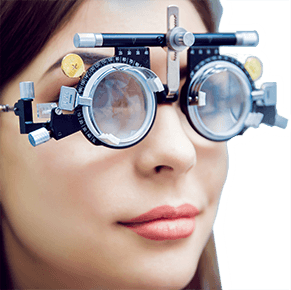Ray-Ban Stories: Features, pros and cons

Key points:
A Facebook account is required to set up your Ray-Ban Stories smart glasses. Other than that, the social media platform seems to have little influence on the smart glasses.
You have the ability to take pictures and videos by clicking a button on the side of the frames. You can also manage audio and phone calls by tapping or sliding along the frame arms.
Ray-Ban Stories are a stylish and cool gadget to own, but are not a practical replacement for your daily prescription glasses.
First impressions
Packaging
Packaging for Ray-Ban Stories is what you’d expect for any Ray-Ban product: Classic, sleek and high-quality. The shrink-wrapped outer box indicates which product you ordered — I got the Round frames in Olive.
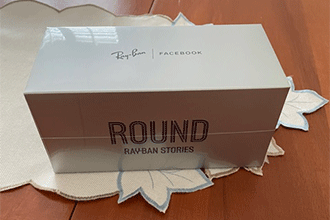
Ray-Ban Stories packaging
Once you open that box, you have another box that holds the Ray-Ban Stories case, pouch and charging cord. The inside of the case is molded to hold the frames snuggly, and doubles as a charging base for the glasses. So, rather than plugging the glasses into a charger, you plug in the case, which charges the glasses when they’re inside.

Ray-Ban Stories case with charging capabilities
Setup
To set up your Ray-Ban Stories, you must first download the View app, which is where the photos and videos you take with the glasses are stored. In the app, you’re required to log in to a Facebook account. I wasn’t too thrilled about this, as I’m not very active on Facebook. I didn’t want every picture or update I had with the glasses to be broadcast on my Facebook page.
Fortunately, logging in to Facebook once during the initial setup was the only time I saw anything related to the social media platform. They don’t pressure you to post things or send unwanted notifications, which was a welcomed surprise.
Once you’re logged in to Facebook, the app provides a helpful step-by-step guide for connecting the glasses to your phone.
PROS:
Stylish, durable packaging
Step-by-step setup instructions
Minimal involvement from Facebook
CONS:
As far as I could tell, none of the excessive packaging used was sustainably made. I would really love to see a push from Ray-Ban to have the shrinkwrap, boxes, pouches and inserts made from recycled goods. Otherwise, the excess seems wasteful.
A Facebook account is required to use the product.
SEE RELATED: Guide to purchasing Ray-Ban prescription glasses
Lens and frame design and fit
Ray-Ban Stories frames
One of the great features of Ray-Ban Stories is that their tech features are very discreet. Though there are cameras at the top corners of the frames, they’re small enough to go unnoticed unless someone is looking for them.
The audio speakers are sneakily built into the arms of the frames, which makes it easy to listen to music without having earbuds in. On the right temple of the frames is a small button that is used to take pictures or videos. It’s all very sleek and well-hidden, which is nice for people who don’t want their tech glasses to be obvious.
They have the same design as your average pair of Ray-Ban acetate frames, which Ray-Ban enthusiasts will enjoy. I found the frames a little too thick and heavy for my taste, and felt they were awfully narrow for being a gender-neutral product.

Me trying on Ray-Ban Stories with clear lenses
To be fair, genetics gave me a larger-than-average head (thanks, Dad!) but I’m also a fairly small human. I can’t imagine these frames fitting comfortably on a 6-foot-4-inch man who weighs 270 pounds. Normally Ray-Ban allows you to choose your size of frames, but for Ray-Ban Stories, “standard” was the only size available.
Before purchasing Ray-Ban Stories, compare the frame dimensions with a pair of frames that fit you comfortably. Dimensions for the pair I got are 48-21-150 with a lens height of 45.4 millimeters.
Lenses
I opted for Transitions lenses because I wanted to be able to use the Ray-Ban Stories technology inside and out. Transitions lenses get a bad rap because in the early days, lenses took a long time to clear up, so you’d be stuck with an awkward tint on your lenses after getting back inside.
I didn’t experience that with these. In fact, I was impressed with how quickly they cleared. Now, don’t get me wrong; the change is not immediate, but it’s pretty darn quick.
I wore these on the golf course with my boyfriend. Halfway through the round, we stopped at the pro shop to get drinks and use the restroom. By the time I walked into the pro shop and got to the restrooms (approximately 45 seconds), the lenses were almost completely clear.
Though it is an additional cost to have Transitions lenses, I believe it’s worth it if you’re going to invest in Ray-Ban Stories anyway. Doing so allows you to use the perks of the glasses both indoors and outdoors.

Ray-Ban Stories when lenses are tinted for UV protection
I didn’t have my prescription added to the lenses, as my prescription isn’t very strong and I didn’t intend to wear these glasses all the time. The Ray-Ban website lists the lenses as Class 3, which means they’re fit for strong sunlight and offer UV protection, due to the Transitions ability.
When the lenses are clear, the reflective glare is … not great. It took forever to get a picture of me wearing the clear lenses because it was nearly impossible to avoid severe glare. You can see there’s still light reflecting off the lenses, though I was able to minimize it.
Perhaps if you have a prescription added, Ray-Ban will throw in an anti-reflective lens coating, but I was unable to find confirmation of this on the website.
PROS:
Sleek, stylish frames with discrete functions
Three frame styles with several lens and color options
Transitions lenses make the product more versatile
CONS:
Frame size limited to “standard” only
Serious glare when lenses are clear
SEE RELATED: Ray-Ban Aviator, Clubmaster and Wayfarer sunglasses
Picture and video abilities
Taking pictures with Ray-Ban Stories

Photograph taken with Ray-Ban Stories in daylight

Photograph taken with Ray-Ban Stories in low light
Ray-Ban Stories have a 5-million-pixel camera located at each corner of the frames, making a total of two cameras. This gives the images taken a panorama-like view that mimics what the eyes naturally see. To take pictures, press a small button on the right-side frame arm and hold it there for a couple seconds. You will hear the shutter of a camera, which lets you know the image has been captured.
Photo resolution is 2592x1944 pixels. This is actually higher than the resolution offered by the iPhone 12 (2532x1170 pixels).
While the image resolution is better on paper, the Ray-Ban Stories cameras don’t perform as well in low-light conditions as an iPhone camera does. On the golf course, where lighting is optimal, the pictures and videos taken look great.
However, if you look further down, you’ll see a picture I took in my office with dim lighting. The shelves in the picture were less than 10 feet from me, but it’s difficult to make out any of the signage or book titles that are on them.
Video
Along with capturing images, Ray-Ban Stories allow you to record videos up to 30 seconds long. To do this, click the same button you would to take a picture, except without holding it down. You’ll hear a beep noise that indicates the video recording has started. When you’re done recording, press the button again and you’ll hear three beeps to let you know recording has stopped. If you don’t press the button to end the recording, it will automatically stop after 30 seconds.
The video quality for Ray-Ban Stories is 1184 pixels at 30 frames per second. The iPhone 12 offers 1080 pixels at 25, 30 or 60 frames per second.
Wearing Ray-Ban Stories to tee off during a round of golf.
The video feature can come in handy, especially when playing sports. It can help athletes look back and relive a particular moment, so they know what went wrong or right. I had my boyfriend wear the glasses to hit a few golf balls (mainly because I was too embarrassed to submit a video of my horrible golf skills to my employer).
In the video, you can see if he keeps his head still in his back swing, or if he picks his head up too early on the down swing. These small things can have a big effect on a golfer’s game. If the golfer can go back and review where they went wrong, it can help them improve in the future. I imagine this could be applied to other sports as well.
Just as with still images, video quality in bright daylight has better resolution than when recording in low-light conditions.
All pictures and videos taken with the glasses are automatically stored in the View app. You have to manually go in and save selected items to your phone’s photo library.
Voice commands
If you enable voice commands on your Ray-Ban Stories, you can say, “Hey Facebook, take a picture” or “record a video” rather than using the button to trigger the camera. I personally find the voice command feature to be pretty useless; I can’t imagine a situation where saying, “Hey Facebook, take a picture” is faster or more discreet than simply pressing a button next to your face.
The only benefit I can see from the voice command options is to allow accessibility for those who are physically (or situationally) unable to click the button on the frames. If this is the case, I applaud Ray-Ban for their inclusivity; however, I personally have no use for the feature.
PROS:
High-quality pictures and videos in daylight
Hands-free recording allows you to capture an event through your eyes
Easy-to-use function
Allows quick capture of fleeting moments
CONS:
Photo resolution isn’t great in low-light conditions
SEE RELATED: Spy glasses: All you need to know
Audio
The audio feature is probably my favorite part of these smart glasses. Ray-Ban built little open-ear speakers into the arms of the glasses, positioned right above your ears. The speakers are definitely loud enough for you to hear without totally blocking outside sound. Better yet, the design ensures that you can enjoy what you’re listening to without bothering the people around you.
Audio is nearly silent at a distance, and at regular volume when worn.
All audio functions can be controlled from the arm of your frames. Tap once to pause or play, double-tap to skip forward, and triple-tap to skip backward. You can also control volume by sliding your finger along the frame arm.
For phone calls, double-tap to accept and end a call. To reject a call, hold your finger against the frame arm.
PROS:
Discreet speaker placement
Speakers produce high-quality audio
Ability to control music and phone calls without digging your phone from your handbag or pocket
CONS: None
Final thoughts
Going into this, I was worried that testing and reviewing these glasses would be a chore. I’m not the most tech-savvy gal, and I don’t have much patience when dealing with new gadgets. I was pleasantly surprised with how easy these smart glasses were to navigate.
When using Ray-Ban Stories, make sure they’re connected to the View app and your phone’s bluetooth. There were several times where it would show that the glasses were connected to bluetooth and would play music from my phone, but would not store photos or videos in the View app, because it wasn’t connected to it at the same time.
I came across another snag when trying to switch users. Ray-Ban Stories are extremely “loyal” to the first phone they’re hooked up to, and do not like switching. To connect to a different phone, you basically have to restore the glasses to their factory settings, removing all traces of the first phone so you can start over with the new one. Frankly, it’s more pain than it’s worth.
Overall, I think Ray-Ban Stories are a good product and believe they would be really valuable to the right person. However, if taking photos and videos isn’t an integral part of your everyday life, you may not get as much use out of these glasses as you hope or expect.
While you have the option to get your prescription added to the lenses, I don’t know if it’s worth the additional cost. Ray-Ban Stories are handy for when you attend a concert or sporting event, but I would not recommend them to replace regular prescription glasses.
READ MORE: Smart glasses: How they work and what’s next
US: iPhone® is a registered trademark of Apple Inc.
Outside US: iPhone® is a trademark of Apple Inc., registered in the U.S. and other countries and regions.
Page published on Wednesday, December 8, 2021