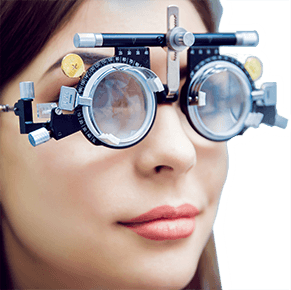How to find the best computer glasses in 2024

Choosing the best computer glasses for you
In an increasingly digital age, we spend more time each day staring at our computers, watching TV and tinkering on our smartphones and tablets. All that screen time can add up. But blue-violet light-filtering computer glasses may be able to help.
What are blue-light computer glasses and how do they filter blue-violet light? What is blue light? What kind of blue light glasses are there? Our guide will help you select the best computer glasses for you.
What are computer glasses?
Computer glasses have specially coated lenses designed to help you focus, relaxing your eyes while using a computer. Prescription and non-prescription computer glasses are available.
If you experience digital eye strain from viewing small print on a screen and have symptoms like eye fatigue, burning or itching eyes, headaches or blurred vision consider wearing computer glasses with an intermediate distance prescription to increase your visual comfort.
Not sure if your monitor is far enough from your eyes? If your screen is about an arm’s length away, it’s the perfect distance from your eyes.
SEE RELATED: Do blue light glasses work?
What is blue light?
Electronics like smartphones, computers and TVs give off LED blue light, which is part of the visible light spectrum, with wavelengths from about 400 nm to 495 nm. Not all screens are LED-based, and the specific wavelength emitted may vary by manufacturer or device setting.
Blue light can be divided into two bands, blue-violet light (400-455 nm) and blue-turquoise light (465-495 nm). Sleep/wake cycles are impacted by blue-turquoise light, not blue-violet light. The main source of blue light (including blue-violet light) is sunlight, even indoors.
Computer glasses make it more comfortable to look at your screen and easier to focus on the work at hand, no matter the time of day. But remember that clear blue-light computer glasses typically filter blue-violet light, not blue-turquoise light (which impacts circadian rhythm).
What kinds of computer glasses are there?
Computer glasses can be made with:
Prescription or non-prescription lenses
Different lens tints to filter different percentages of blue-violet light
Anti-glare and/or scratch-resistant lens coatings
The best computer glasses for you depends on your overall vision and the type of work you’re doing.
Prescription vs. non-prescription computer glasses
If you already have prescription glasses and want to start wearing computer glasses, you’ll need to order a new pair. Blue-violet light filters cannot be added to your current lenses but they can easily be applied when new glasses are being made.
If you shop online, you can find a pair with prescription lenses for as low as $31. Pricing varies, depending on the frames you order, your prescription strength, the lens upgrades you want, and the type of lenses you need (such as single vision or progressives).
If you don’t need vision correction, prefer to wear contacts or don’t want to spend much on a new pair of prescription glasses, “plano” computer glasses (with non-prescription lenses) are an inexpensive way to help filter blue-violet light.
Online retailers offer many frame styles and lens coating options to fit your personal style and budget.
Lens tints vs. coatings
Computer glasses come in a variety of lens tints and coatings.
Here’s how lens tints and coatings filter blue-violet light:
Lens tints
If you’re looking for some serious blue light filtering, invest in a pair of dark yellow- or amber-tinted lenses. The amber and yellow tints absorb much more of the blue light before it reaches your eyes.
Blue light glasses are also sometimes called blue light-blocking glasses or blue light filter glasses or even blue blockers. Even though blue light glasses are often referred to as ‘blue-light blocking,’ it’s more accurate to say that they filter light.
The only way to completely filter blue-turquoise light is with a dark amber/orange tint, which can cause cosmetic and visual issues. Not all products that claim to block blue light will filter blue-violet light or blue-turquoise light. Ensure your blue light glasses filter the correct wavelength for your desired purpose.
Lens coatings
Tinted lenses aren’t for everyone. But there are clear lens options that provide blue-violet light filtering. Lenses with 10% or 20% filtering can appear almost clear. These can be the right choice if you wear them all day.
Anti-reflective coating is also beneficial for computer glasses, since it prevents screen glare from irritating or distracting your vision.
READY TO SHOP FOR COMPUTER GLASSES? Find an optical store near you or shop online.
Best computer glasses in 2024
With so many blue-violet light-filtering glasses on the market, it can be tough to narrow down your choices. Here are five of the best computer glasses for a variety of needs:
Best budget computer glasses
Peepers Showbiz, $29
The clear lenses in these fashionable oversized frames include a barely perceptible tint that filters more than 40% blue-violet light. Peepers Showbiz computer glasses also have anti-reflective and anti-scratch coatings.
The sturdy, lightweight polycarbonate frame comes in five different colors: Gray Tortoise/Pink; Blue Quartz/Blue; Sand Quartz/Yellow; Black Marble/Black; and Tortoise/Green. Lenses are available in magnification strengths from +1.0 to +3.0.
Best non-magnification glasses
Ray-Ban Jackie Ohh Blue-Light Clear, $163
The Jackie Ohh computer glasses have clear non-prescription lenses that filter blue-violet light, eliminate glare and provide 100% UV protection. The flattering and stylish cat-eye frames come in the color Polished Havana.
If you love the Ray-Ban look but need prescription lenses, check out Ray-Ban’s Everglasses collection for more blue-violet light-filtering glasses options.
Best for blue-violet light-filtering options
Gunnar Intercept, starting at $74.99 (non-prescription) or $224.99 (prescription)
These highly rated retro black frames come in four different blue-violet light-filtering lens tints for indoor/outdoor use:
Clear – 35% filtered
Amber – 65% filtered
Amber Max – 98% filtered
Amber-React – 65%/90% filtered
Gunnar Intercept lenses have scratch-resistant and anti-reflective coatings and are available with or without a prescription. Lenses can accommodate prescriptions ranging from -6.0 to +5.0.
Best computer glasses for kids
Foster Grant Aruba Kids Blue Light Glasses, $28
Foster Grant’s computer glasses for kids filter up to 30% of blue-violet light and provide 100% UVA/UVB protection. With fun Monkey Monkey branding, the tropical frames come with impact-resistant, non-prescription lenses and a carrying case so kids can work on electronic devices away from home.
And, for every pair of Foster Grant glasses you buy, the company donates a pair of reading glasses to a person in an underserved community.
Best prescription gaming glasses
Oakley NXTLVL, $208
Oakley NXTLVL glasses are designed specifically for adult gamers, with a large, square lens shape and an unobstructed view to take you to the next level when your game intensifies.
Oakley’s Prizm Gaming prescription lenses filter up to 40% of blue-violet light for an easier-on-the-eyes gaming experience. The frame’s temple design, nose pads and earsocks hold the glasses comfortably in place while wearing headsets.
They may be at a higher price point, but if you’re a frequent gamer, the investment may be worth the higher cost. Want to scale back on the price? Check out some of the other options in Oakley’s gaming collection.
Can I wear blue light glasses all day?
In most cases, wearing blue light glasses all day is safe and unlikely to cause problems. You may want to experiment with different types and levels of filtering to see what works best for you.
If you’ve experienced symptoms of digital eye strain from viewing a screen at close distances, it’s best to see your eye doctor and get a comprehensive eye exam to make sure there’s nothing else causing your symptoms. Ask your eye doctor if computer glasses could help make your workdays more comfortable.
READ NEXT: What is asthenopia?
Page published on Friday, January 10, 2020
Page updated on Friday, January 5, 2024
Medically reviewed on Tuesday, June 20, 2023